Do you want to hide the last seen option from your friends on Telegram so that they cannot know when you were online at the social messaging app?
It is very much possible if you know how to hide the Last Seen on Telegram.
Telegram Last Seen Recently is the option from which the users can know when a person was active on this app last time.
But if you do not let the people of your entire contact or some particular persons of your contact know when you were active last time, the best way to do that is to hide your Last Seen from the settings of Telegram.
Here in this article, I am going to tell you how you can hide your Last Seen option of Telegram from your entire or selective contacts.
How To Manage Your Telegram ‘Last Seen Recently’ Option?
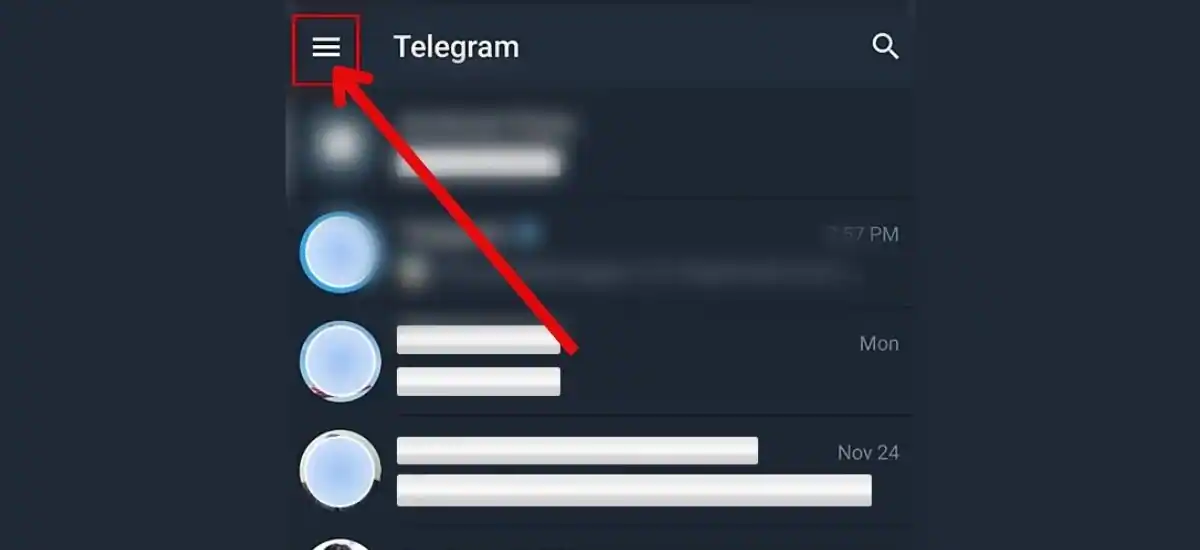
You can hide the Last Seen option of your Telegram account from entire or selective contacts if you do not let the people know when you were active on the app last time.
Both Android and iOS versions of the Telegram app have this feature for the users, the only difference is, that you have to hide it from different locations from the settings of the app.
So if you want to hide your Last Seen on Telegram from your entire contacts on an Android smartphone, just read the steps I mentioned below and do accordingly.
Hide Last Seen of Telegram on your Android smartphone –
- Open Telegram.
- Tap the 3 horizontal lines at the top of the left.
- Tap Settings.
- Tap Privacy and Security.
- Tap Last Seen & Online.
- Tap Nobody.
Hide your Last Seen of Telegram on your iOS phone –
- Open Telegram.
- Tap the Gear icon on the right side of the bottom.
- Tap Settings.
- Tap Privacy and Security.
- Tap Last Seen & Online.
- Tap Nobody.
Know About: How To Watch 2000 Mules On Roku? [Simplified Steps]
How To Hide The Last Seen From Someone On Telegram?
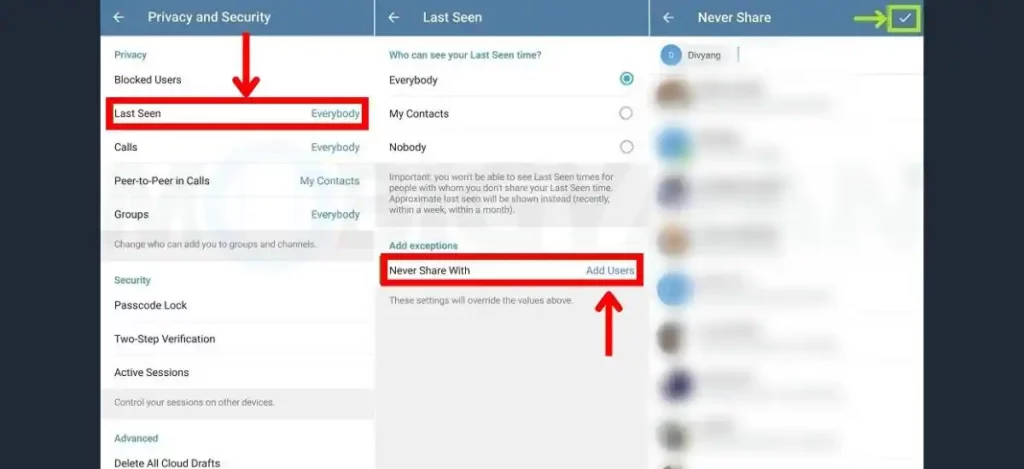
If you want to hide your Last Seen on Telegram from any particular person who is on your contact list, just perform the steps I mentioned below.
- Open Telegram.
- Tap the 3 horizontal lines from the left corner of the top on an Android phone or the Gear icon on the right side at the bottom on an iOS phone.
- Open Settings.
- Open Privacy and Security.
- Tap Last Seen & Online.
- Tap the Add Users button from the right of the option Never Share With.
- Add the contact from whom you want to hide your Last Seen on Telegram.
Hide Your Telegram “Last Seen” Status From Certain Contacts
If you want to hide your Last Seen on Telegram from any particular person who is on your contact list, just perform the steps I mentioned below.
- Open Telegram.
- Tap the 3 horizontal lines from the left corner of the top on an Android phone or the Gear icon on the right side at the bottom on an iOS phone.
- Open Settings.
- Open Privacy and Security.
- Tap Last Seen & Online.
- Tap the Add Users button from the right of the option Never Share With.
- Add the contacts from whom you want to hide your Last Seen on Telegram.
- Tap the Blue Tick button on the right side of the bottom.
Make Last Seen Recently In Telegram Using Third-Party Apps
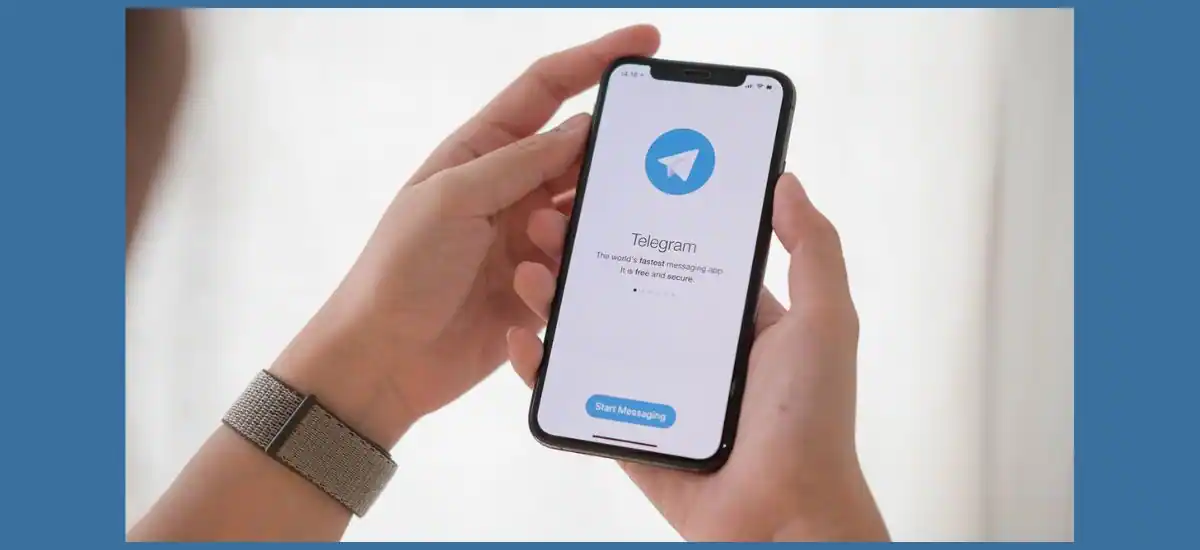
If someone hides his or her Last Seen on Telegram and he or she was last active on Telegram yesterday, then you will see his or her Last Seen as Recently. This is a very interesting feature of Telegram. Using this feature, you can hide your Last Seen from anyone, and Telegram will show them that you were Last Seen Recently.
But do you know how to hide your Last Seen on Telegram? Know from the steps below –
- Open Telegram.
- Tap the 3 horizontal lines at the top of the left on an Android phone, or tap the Gear icon on the right side of the bottom on an iOS phone.
- Tap Settings.
- Tap Privacy and Security.
- Tap Last Seen & Online.
- Tap Nobody if you want to hide your Last Seen from everyone.
- Tap the Add Users button beside Never Share With the option to add certain users from your contact list from whom you want to hide your Last Seen on Telegram.
- When finished, tap the Blue Tick button on the right side of the bottom.
Does The ‘Last Seen Recently’ On Telegram Mean Blocked?
If you open someone’s chat on Telegram to show when he or she was last active on the app by seeing his or her Last Seen, but instead of the actual time,
it shows you as Last Seen Recently, then the person has not blocked you but has hidden the Last Seen option from you.
Make Your Online Status Private on Telegram
To make your online status private on Telegram –
- Open Telegram.
- Tap the 3 horizontal lines at the top of the left on an Android phone, or tap the Gear icon on the right side of the bottom on an iOS phone.
- Tap Settings.
- Tap Privacy and Security.
- Tap Last Seen & Online.
- Tap Nobody if you want to hide your Last Seen from everyone.
- Tap the Add Users button beside Never Share With the option to add certain users from your contact list from whom you want to hide your Last Seen on Telegram.
- When finished, tap the Blue Tick button on the right side of the bottom.
Frequently Asked Question
Q1. Is Telegram last seen accurate?
If the person has not hidden his or her last seen from you, then the last seen is more or less accurate. But if he or she has hidden his or her last seen, then you will not be able to see the accurate time.
Q2. When you block someone on Telegram what do they see?
When you block someone on Telegram, he or she will not be able to see your Profile Picture or chat with you.
Q3. Can I see messages from someone I blocked?
You can see the older chats if you did not delete them, but you cannot see what they are sending to you after you block them.
Q4. Do you get messages after unblocking?
If you block someone, then you will not be able to receive messages from the person. You will again start receiving messages from him or her only after you unblock the person.
